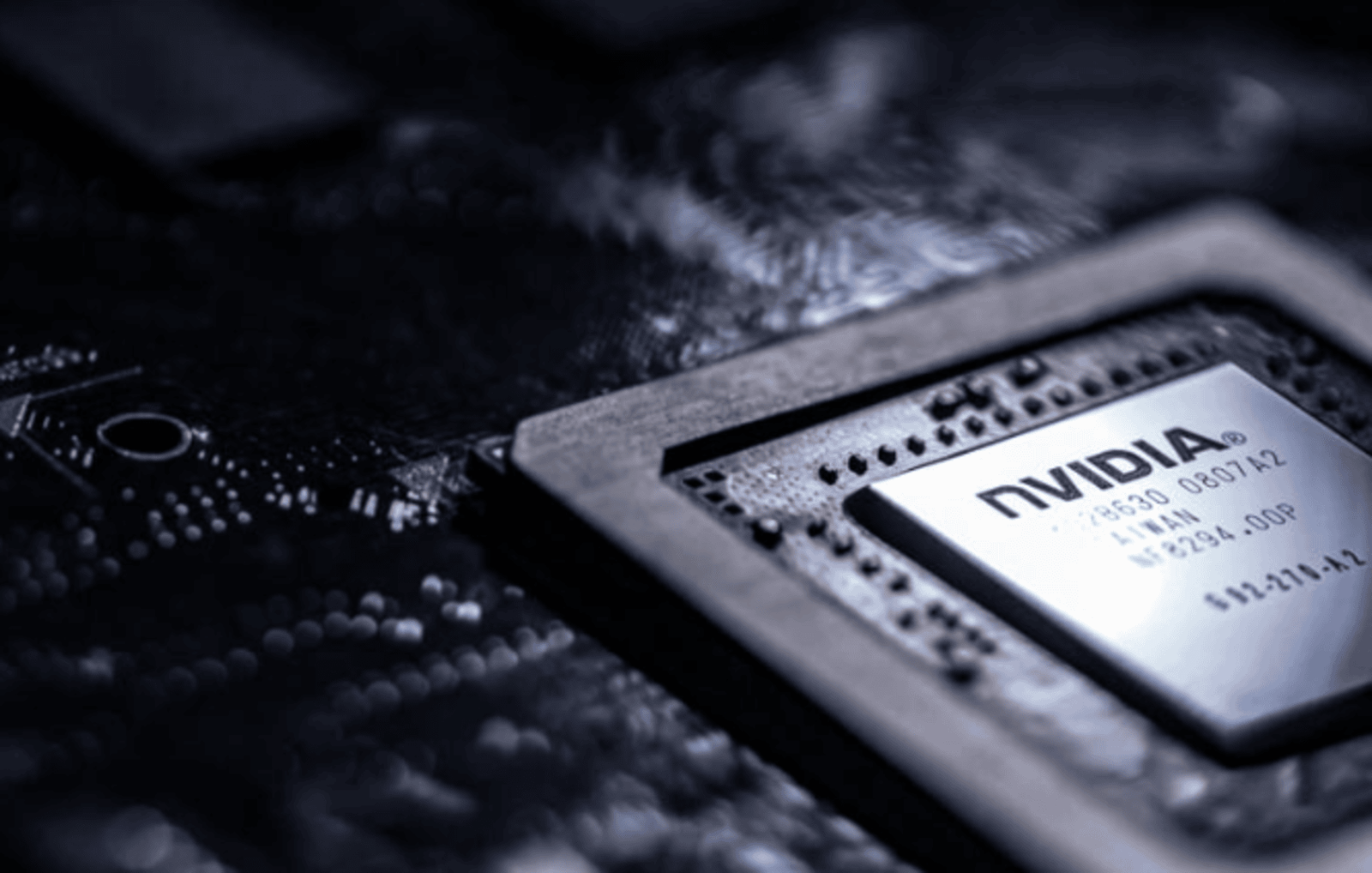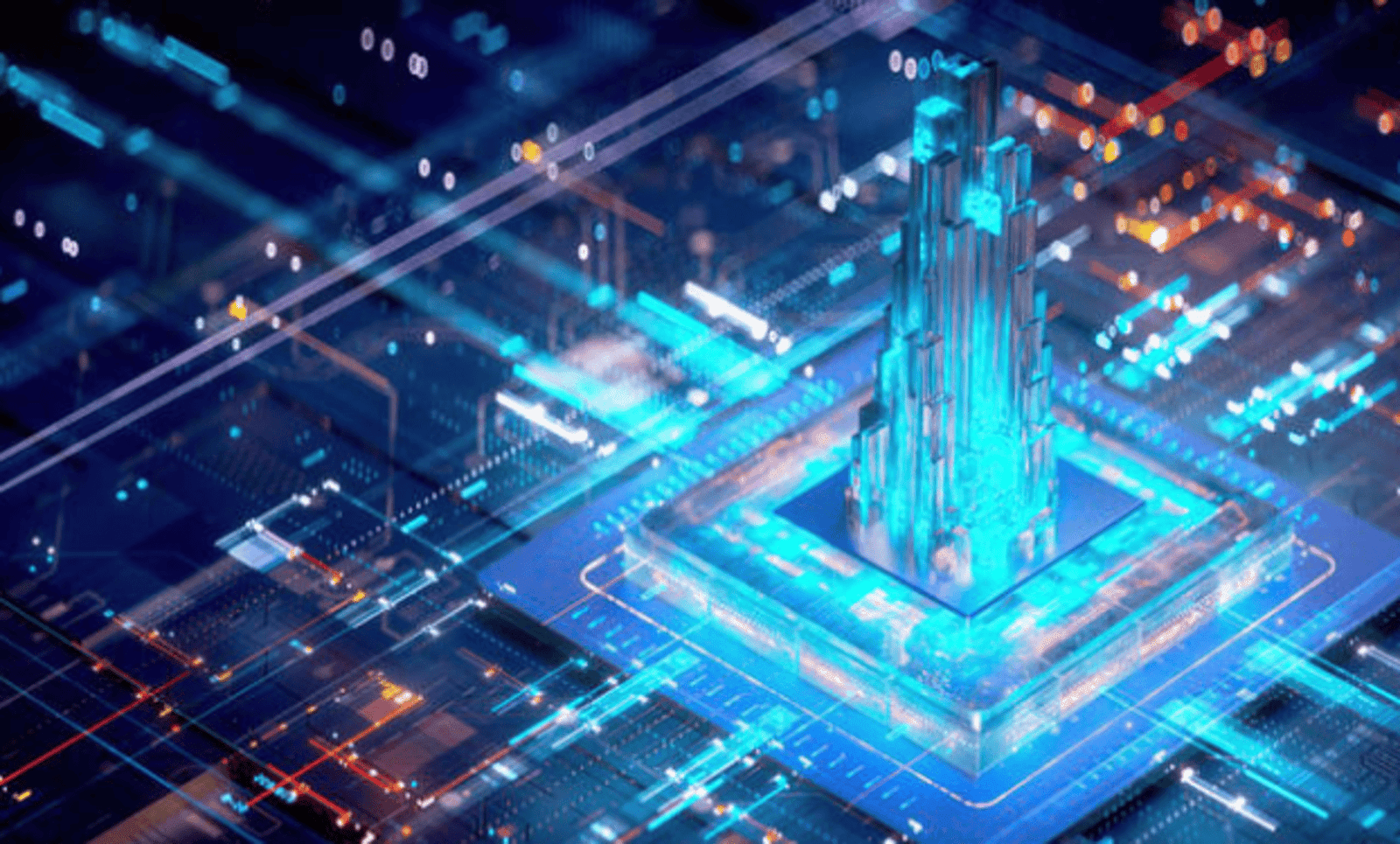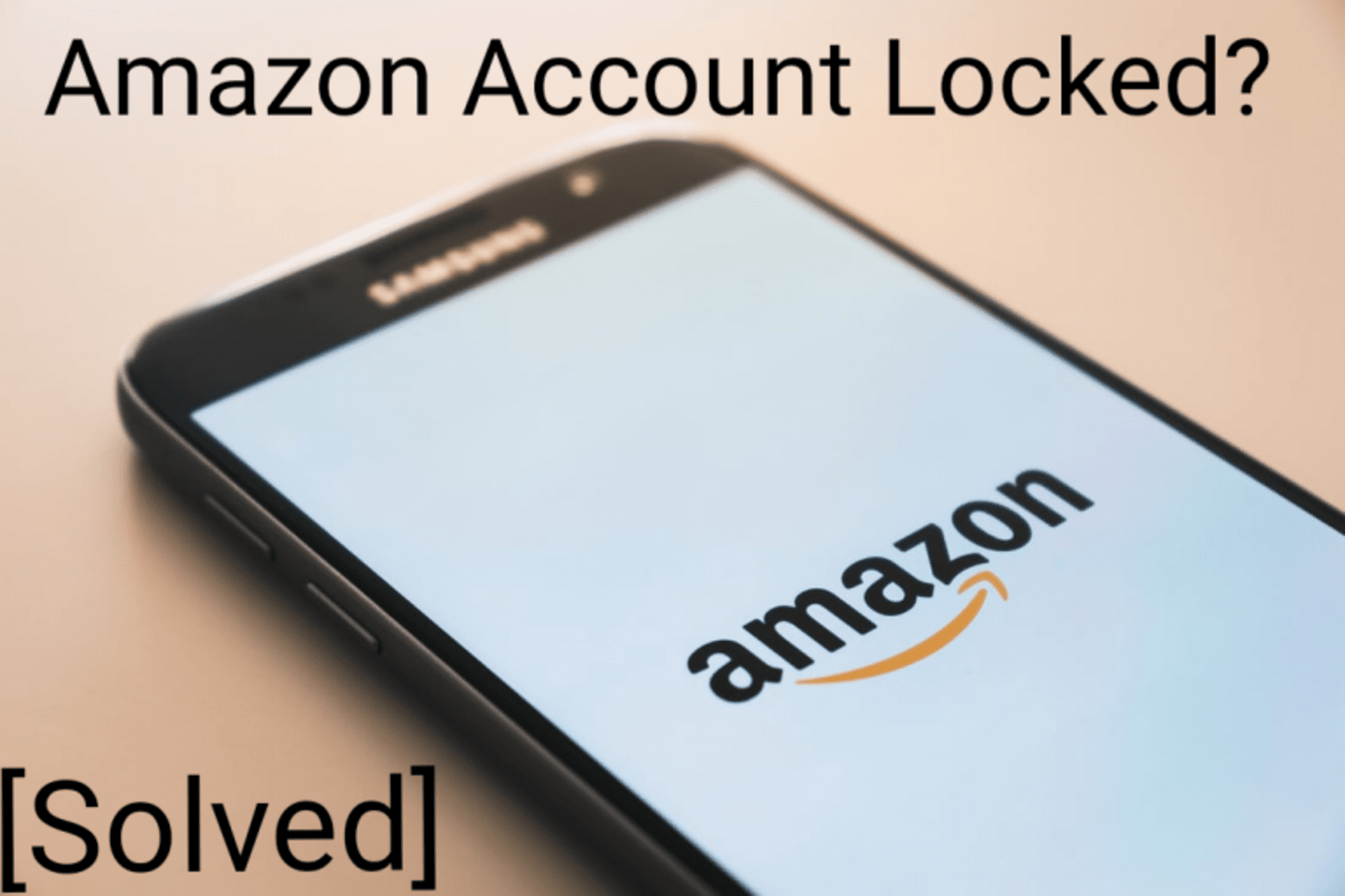
Amazon Account Locked? 5 Ways to Unlock.How to Solve a Temporarily Locked Amazon Account Issue
Amazon is a giant in the online retail world. As a result, Amazon sometimes locks accounts to prevent suspicious transactions. You can take steps to resolve the issue and regain access. Amazon Account Locked? 5 Ways to Unlock
Why Is My Amazon Account Locked?
Amazon locks accounts for several reasons. The primary goal is to protect users from potential fraud.
Unusual Ordering Patterns: A new account placing many orders quickly.
High Return Rate: Frequent or excessive product returns.
Incorrect Information: Providing false details such as a fake name or incorrect billing address.
Unusual Gift Card Usage: Using gift cards in a manner that seems unusual or suspicious.
Different IP Addresses: Logging in from multiple, unexpected locations.
How to Unlock Your Amazon Account
If your account is locked, there are several methods to regain access. You can contact Amazon customer support through various channels. Here’s how to approach each option:

1. Contact Amazon via Chat
Live chat is a fast way to resolve account issues. Follow these steps:
Sign In: Attempt to sign in to your Amazon account. If you can’t access it, create a new account with a different email address.
Access Customer Service: Click the arrow next to “Accounts & Lists.” Then select “Customer Service.”
Select Help Option: Choose “Something Else.”
Request Assistance: Click on “I Need More Help.”
Explain the Issue: Inform them that your account is locked.
Provide Details: Give any required verification details or documents.
Amazon’s customer service team will review your case. If all information is correct, your account may be unlocked within a few hours or days.
2. Call Amazon for Help
Speaking directly to a representative can also help resolve the issue. Here’s how:
Sign In or Create Account: Try to sign in. If that fails, create a temporary account to contact Amazon.
Navigate to Customer Service: Click the arrow next to “Accounts & Lists.”
Explain your account has been locked.
Verify Your Identity: Provide necessary verification details.
Follow Instructions: Give any additional requested information.
The representative will assess your situation. Your account might be unlocked within a few hours or up to a few days, depending on the issue.
3. Email Amazon
Emailing Amazon can be a slower process but is still an option. Here’s how to use it:
Check for Emails: Look for an email from Amazon regarding your locked account. If you find one, reply directly to that email.
Verify the Email Source: Ensure that the email is genuinely from Amazon. Be cautious of phishing scams.
Include details about your locked account.
Be prepared for a slower response time. It may take up to two days to get a reply through email.
Tips for Preventing Future Account Locks
Avoid Suspicious Activity: Don’t place many orders in a short period or make excessive returns.
Use Accurate Information: Always provide correct personal and payment details.
Keep Contact Information Updated: Ensure your email and phone number are current to receive important notifications.
Preventing your Amazon account from being locked in the future involves adopting good practices to safeguard your account and its activities. By following these strategies, you can minimize the risk of facing similar issues again.
1. Monitor Your Account Activity
Regularly review your account activity to ensure that all transactions are familiar and legitimate. Check your order history, returns, and any changes to your account settings. Keeping a close eye on your account helps you spot potential issues before they escalate.
2. Avoid Suspicious Behavior
Engage in standard shopping practices. For instance, avoid placing an unusually high number of orders in a short period, especially from a new account. Similarly, frequent returns or refunds can trigger security measures. Stick to reasonable and typical buying patterns to avoid drawing attention.
3. Use Accurate and Consistent Information
Always provide accurate information when creating or updating your account details. This includes your name, address, and payment methods. Inconsistent or incorrect information can raise red flags and lead to account verification issues. Ensure that your details match the information on your payment methods and shipping addresses.
4. Secure Your Account
Protect your account with a strong, unique password and enable two-factor authentication (2FA) if available. A strong password helps prevent unauthorized access, while 2FA adds an additional layer of security.
5. Update Contact Information
Keep your contact information current. Ensure that your email address and phone number are up-to-date so you can receive important notifications from Amazon. This includes alerts about suspicious activity or account issues. Accurate contact details ensure that you’re informed of any problems promptly.
6. Be Cautious with Gift Cards
Use gift cards in a standard and predictable manner. Excessive or irregular use of gift cards can be a red flag. Follow normal usage patterns and avoid any suspicious activities that might seem out of the ordinary.
By implementing these preventive measures, you can significantly reduce the likelihood of having your Amazon account locked in the future. Keeping your account secure and monitoring activity diligently are key to maintaining uninterrupted access.
Conclusion
Getting your Amazon account unlocked is usually straightforward. By using the live chat, phone support, or email options, you can resolve most issues efficiently. Always ensure that you follow Amazon’s guidelines to avoid future problems. If you encounter persistent issues, Amazon’s customer support team is there to assist you.